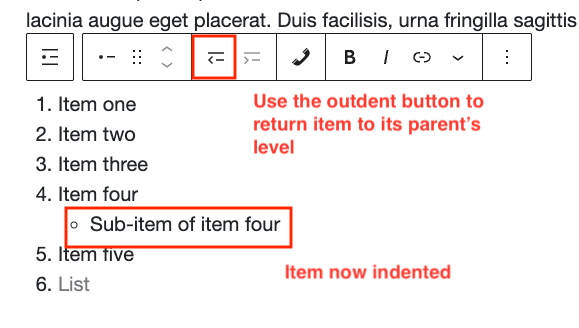WordPress Bulleted and Numbered Lists
To start an unordered or ordered list, follow the instructions for inserting a block. choosing “List” as the block type.
Add List Items
Upon insertion, the cursor will be in the first list item. Start typing and press Return to add more items.
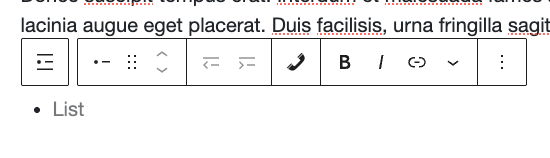
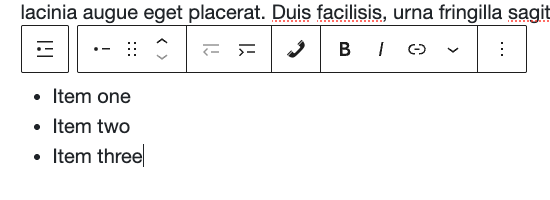
Change List Type
To change the list type from bulleted to ordered (i.e. numbered), select the left-most button in the list’s toolbar and then select the Ordered button in the toolbar (to change from ordered to bulleted, select the Bulleted button in the toolbarr).
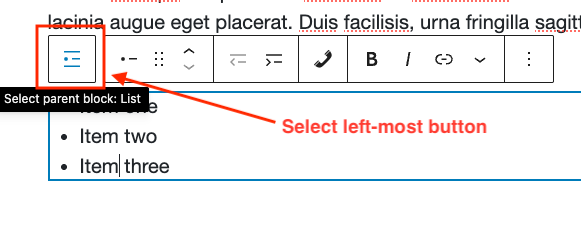
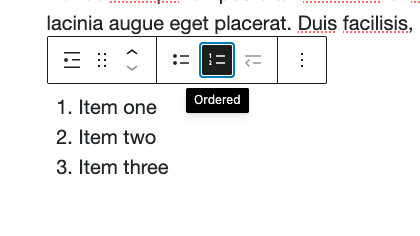
Indenting Lists
You can create sub-lists. Place the cursor in the item you wish to indent and select the Indent button.
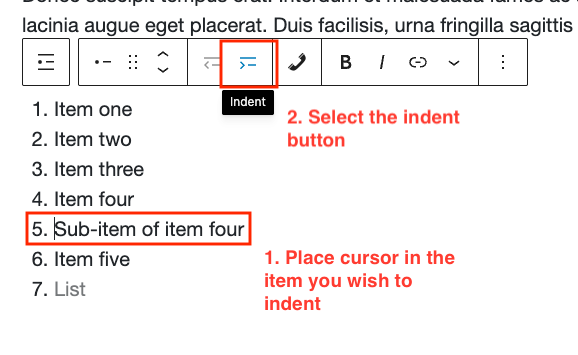
To return the item to the same level as its parent, select the Outdent button.