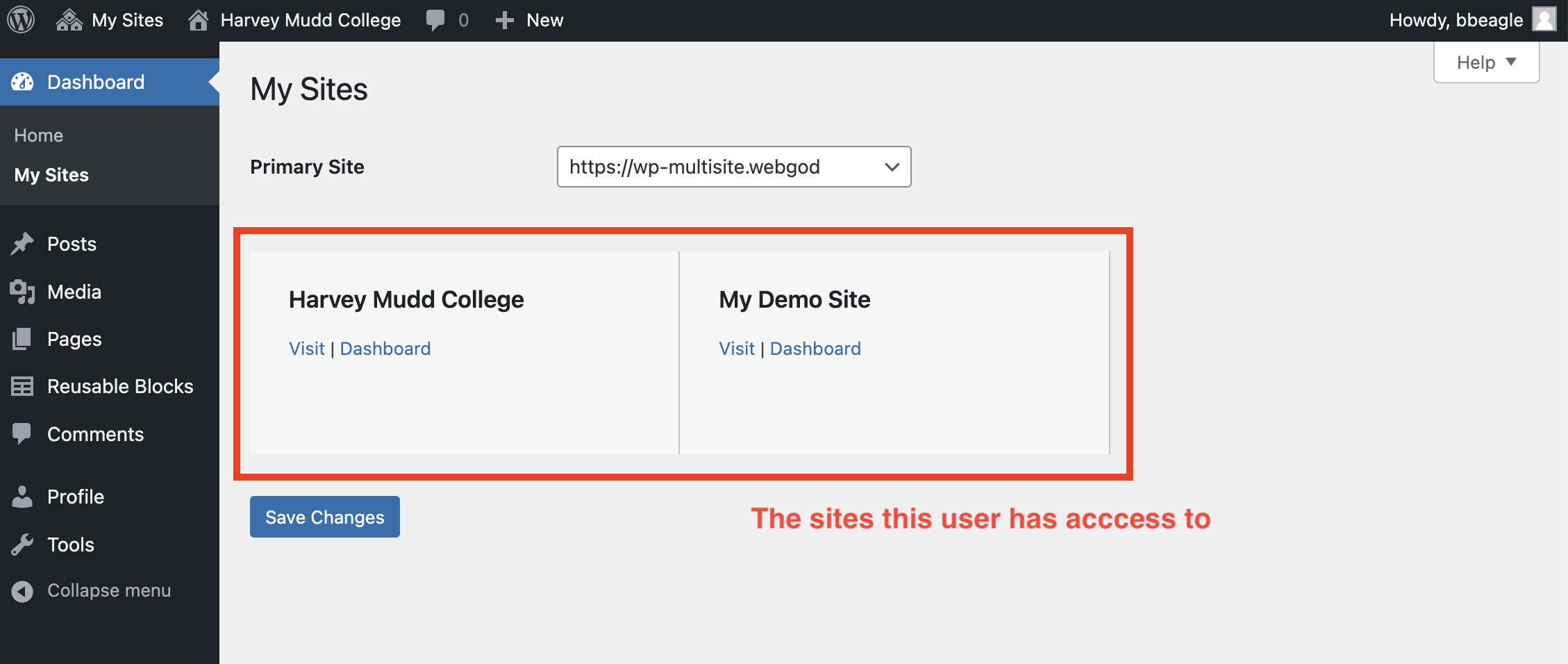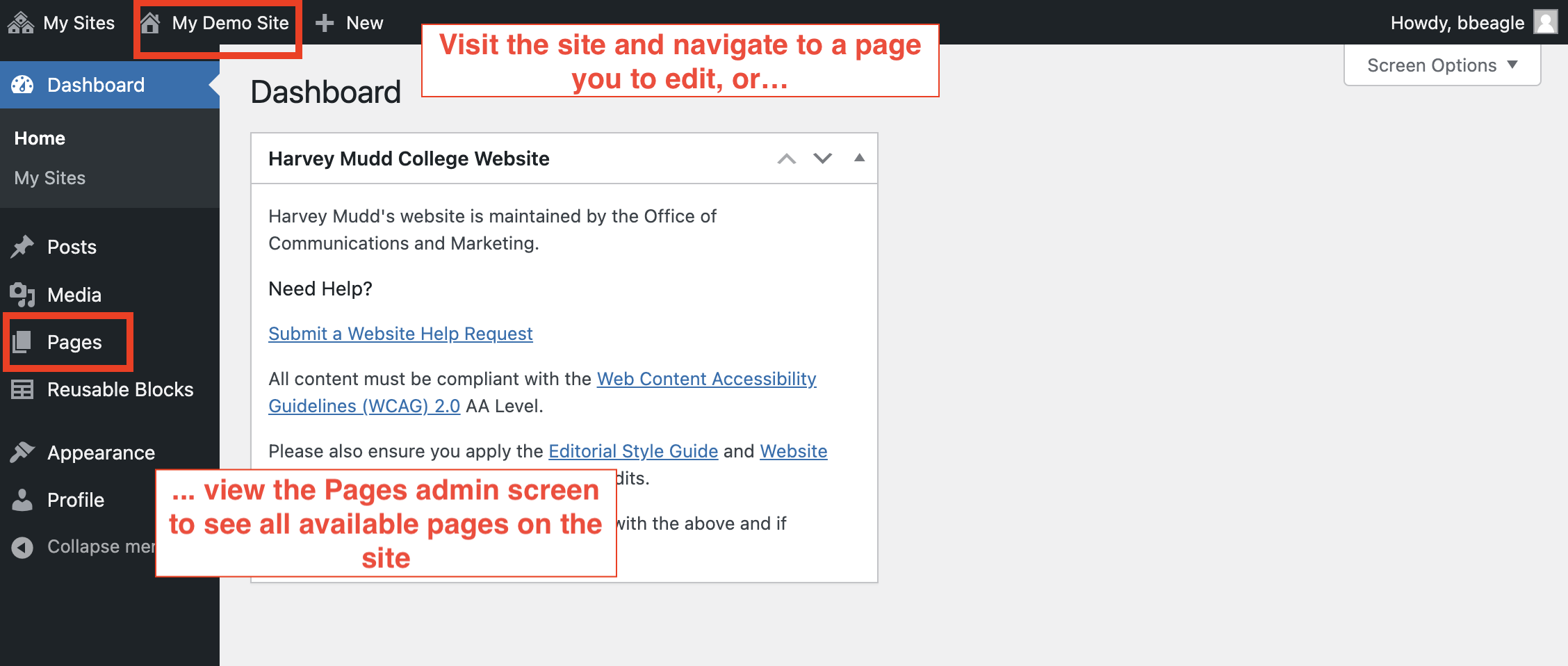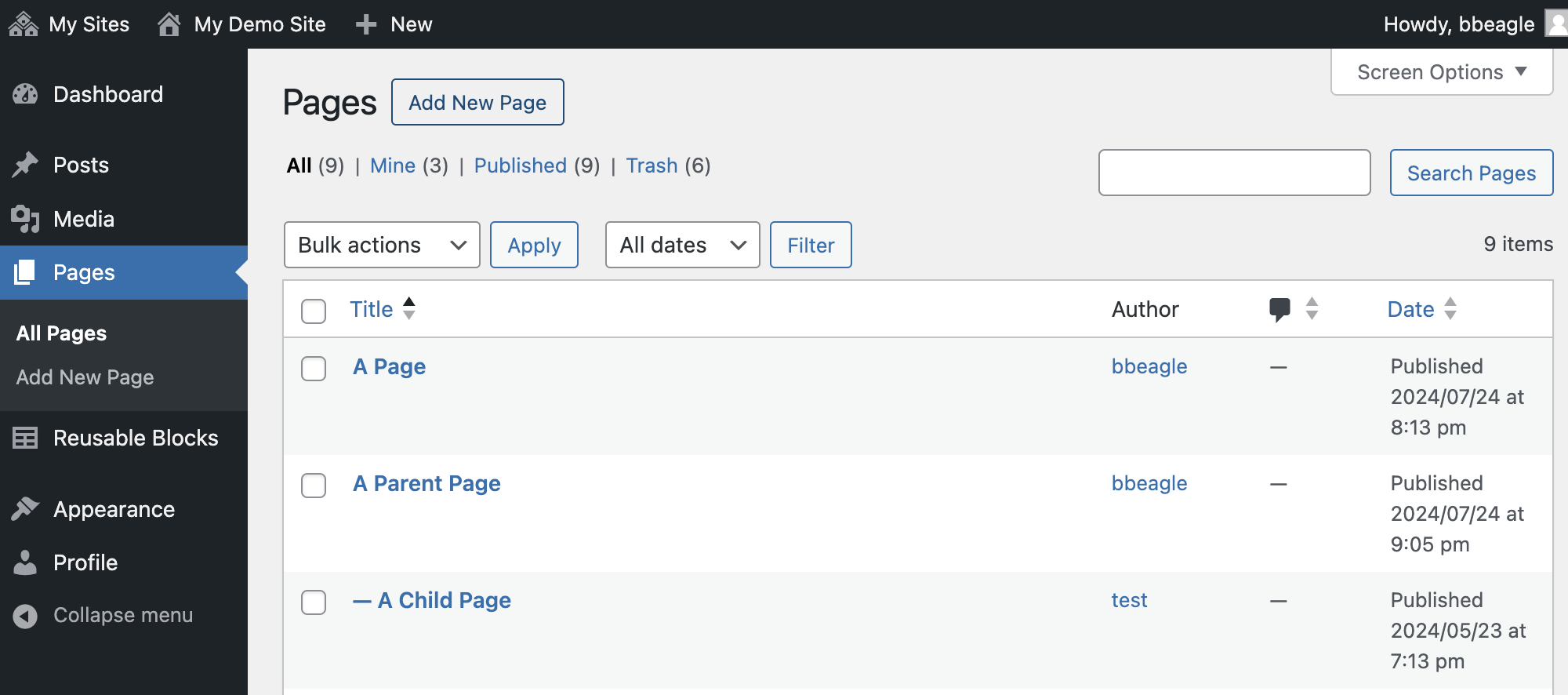WordPress Sign-in
Signing in to WordPress is through your Harvey Mudd College single sign on account.
- Visit the sign in page.
- Select the Sign in with CAS button
- Complete the SSO process
- Upon successful sign in you will be taken to you My Sites Dashboard where all the sites you have access to will be listed. If you have edit access to more than one part of the site, you may select from the dropdown the primary site that you will sign in to.
- Navigate to the Dashboard of the site you wish to edit and from there the page(s) you wish to edit either from the left admin menu, or view the front-end and use the menus (see below).
If you are signed in and visit a page but do not see the admin bar at the top of page, refresh your browser to clear its cache. On a Mac: Cmd + R; on Windows: Ctrl + R